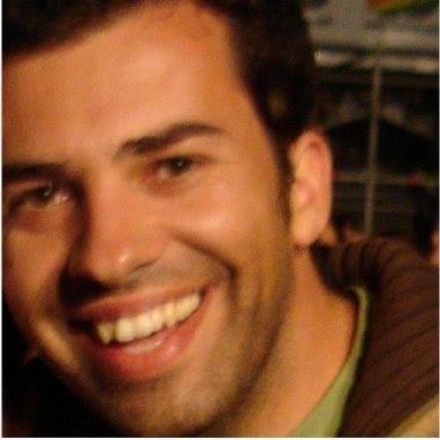Making of a simple debugger
I was introduced to sys.settrace in the Udacity course on debugging. Python docs say: >Set the system’s trace function, which allows you to implement a Python source code debugger in Python.
With this function, is very easy to make a simple debugger. Even if not implemented to use in a production environment, it’s still a funny thing to do.
To make use of this, a trace function must be created. A trace function has 3 arguments: frame, event and arg. frame represents the current stack. event is a string like ‘call’, ‘line’, ‘return’, ‘exception’ and some others. arg is used when event is ‘return’.
Events
- ‘call’ - triggered when a function is called
- ‘line’ - triggered when the interpreter is about to execute a new line of code
- ‘return’ - triggered when a function is about to return. The return value is stored in arg.
- ‘exception’ - triggered when an exception occurrs. A tuple like (exception, value, traceback) is stored in arg.
In the example that follows I use the first 3 events.
Debugger
class Debugger:
def __init__(self):
self.prev_vars = {}
def _get_changed_vars(self, f_locals):
changed_vars = {}
for k, v in f_locals.iteritems():
if k in self.prev_vars:
if v != self.prev_vars[k]:
changed_vars[k] = v
else:
changed_vars[k] = v
# updates self.vars to the dictionary of current variable
self.prev_vars[k] = v
return changed_vars
def track(self, frame, event, arg):
prefix = "[DEBUG] "
if event == 'line':
print prefix + "Line no: %s" % frame.f_lineno
changed_vars = self._get_changed_vars(frame.f_locals)
if changed_vars:
print prefix + "Changed variables: %s " % changed_vars
elif event == 'call':
print prefix + "Called: %s" % frame.f_code.co_name
elif event == 'return':
print prefix + "Exiting: %s" % frame.f_code.co_name
print prefix + " Returning: %s" % arg
# for every event, the trace function is returned
return self.track
I’ve implemented a class because I wanted to track the value change of variables (just the function track alone should be enough to get the gist of it).
The track function does all the magic. As you can see, it has the 3 arguments pointed before.
When some event occurrs this function is triggered. We watch for the event and act accordingly, printing variables, lines or return values.
This function must return itself in order to keep the trace going.
I have not implemented breakpoints but with the line numbers it’s a very easy thing to do.
_get_changed_vars function is just a helper function I use to get the new or updated variables.
Now, to use our shiny debugger we create a new instance of our class and pass debugger.track as a parameter to settrace. Then we invoke the code we want to debug and in the end we disable settrace.
debugger = Debugger()
sys.settrace(debugger.track)
# call your function here
sys.settrace(None)
This debugger can be extended to infer invariants (one of the exercises on the debugging course). Watching how variables change, can give us hints about their ranges (min, max). Use it but don’t take it too seriously ;-)